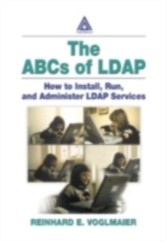
ABCs of LDAP: How to Install, Run, and Administer LDAP Services
von: Reinhard E. Voglmaier
Auerbach Publications, 2003
ISBN: 9780203492673
Sprache: Englisch
439 Seiten, Download: 3757 KB
Format: PDF, auch als Online-Lesen
Chapter 4 LDAP: Some Practical Details (p. 109-110)
Combining the knowledge gained from Chapters 2 and 3, we now have a fairly complete grasp of LDAP basics. Chapter 2 treated LDAP from the protocol point of view. Chapter 3 showed the four models that provide the basis of LDAP. We learned that the LDAP database contains a large number of objects stored in the form of entries. Each object is constructed of attributes. Each attribute has a name and one or more values. The objects are organized in the database in a hierarchical structure that builds a tree, much like a directory on a file system. LDAP offers a number of functions to facilitate access to these objects. There are also control structures to mediate who can access and manipulate the data.
In this chapter, we take a more practical approach. We revisit the search function and explain how to construct .lters with the help of some examples. We then have a brief look at the directory schema and provide some practical examples. We also learn how the theoretical objectIDs and matching rules fit into the definitions that are in the configuration files. We learn more about the LDIF format and understand its importance for importing a directory. Finally, as promised in Chapter 2, we will have a closer look at LDAP URLs, further examine the differences between LDAPv2 and LDAPv3, and conclude with a short discussion of what is going on with the development of LDAP. I will also describe the workgroups active at the time of this writing.
Search Revisited
In the preceding chapters, we have seen the search function in action a number of times. Before initiating a search, you specify several parameters. Let us take a look at an example. Look at Exhibit 1. We want to know name of the users working in Europe. First, we define the search base, i.e., the location in the tree from which the search should begin.







